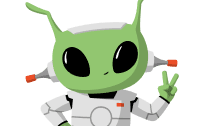iOS 18: Face ID App Lock
This is a news story, published by Mashable, that relates primarily to Apple news.
tech giants news
For more tech giants news, you can click here:
more tech giants newsMashable news
For more news from Mashable, you can click here:
more news from MashableAbout the Otherweb
Otherweb, Inc is a public benefit corporation, dedicated to improving the quality of news people consume. We are non-partisan, junk-free, and ad-free. We use artificial intelligence (AI) to remove junk from your news feed, and allow you to select the best tech news, business news, entertainment news, and much more. If you like tech giants news, you might also like this article about
hiding apps. We are dedicated to bringing you the highest-quality news, junk-free and ad-free, about your favorite topics. Please come every day to read the latest hidden app news, require Face ID news, tech giants news, and other high-quality news about any topic that interests you. We are working hard to create the best news aggregator on the web, and to put you in control of your news feed - whether you choose to read the latest news through our website, our news app, or our daily newsletter - all free!
Hidden AppsMashable
•How to hide an app on iPhone in iOS 18

63% Informative
Apple announced the ability to lock and hide apps at Apple 's iOS 18 event.
Locking and hiding apps are related features that require Face ID to open them.
To unlock an app, tap "Don't Require Face ID" from the app shortcuts.
To unhide your app, swipe through to the App Library and scroll down to the Hidden Apps folder.
Certain apps are unhideable, so when you long press on an app you want to unhide, you might not have the option to hide it.
VR Score
49
Informative language
40
Neutral language
32
Article tone
informal
Language
English
Language complexity
25
Offensive language
not offensive
Hate speech
not hateful
Attention-grabbing headline
not detected
Known propaganda techniques
not detected
Time-value
long-living
External references
2
Source diversity
1
Affiliate links
no affiliate links