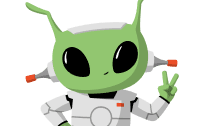Wi-Fi Signal Strength Analysis
This is a news story, published by MSN, that relates primarily to NirSoft news.
tech industry trends news
For more tech industry trends news, you can click here:
more tech industry trends newsMSN news
For more news from MSN, you can click here:
more news from MSNAbout the Otherweb
Otherweb, Inc is a public benefit corporation, dedicated to improving the quality of news people consume. We are non-partisan, junk-free, and ad-free. We use artificial intelligence (AI) to remove junk from your news feed, and allow you to select the best tech news, business news, entertainment news, and much more. If you like tech industry trends news, you might also like this article about
internet speeds. We are dedicated to bringing you the highest-quality news, junk-free and ad-free, about your favorite topics. Please come every day to read the latest 5ghz connection news, interference issues news, tech industry trends news, and other high-quality news about any topic that interests you. We are working hard to create the best news aggregator on the web, and to put you in control of your news feed - whether you choose to read the latest news through our website, our news app, or our daily newsletter - all free!
internet performanceHow-To Geek
•Wi-Fi signal strength depends on a variety of factors, such as how far you are from the router. Here's how to check

66% Informative
Wi-Fi signal strength depends on a variety of factors, such as how far you are from the router.
The closer you are to the router, the better signal strength, and the materials of the walls around you are blocking the signal.
A weaker signal leads to slower speeds, dropouts, and (in some cases) total disconnection.
Windows 10 and 11 don't have a built-in way to view precise signal strength.
NirSoft 's WifiInfoView is free, easy to use, and doesn't require installation.
On Mac, you don't need to download any program or app if you want to measure the connected network.
Check for interference, consider changing channels, or upgrade to a router that supports 5 GHz .
VR Score
68
Informative language
69
Neutral language
40
Article tone
informal
Language
English
Language complexity
30
Offensive language
not offensive
Hate speech
not hateful
Attention-grabbing headline
detected
Known propaganda techniques
not detected
Time-value
long-living
External references
19
Source diversity
4