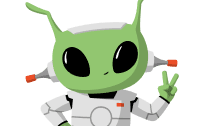KitGuru: Camera-Driven Digital Production
This is a KitGuru news story, published by MSN, that relates primarily to Vega 48/64/1 news.
KitGuru news
For more KitGuru news, you can click here:
more KitGuru newsVega 48/64/1 news
For more Vega 48/64/1 news, you can click here:
more Vega 48/64/1 newsgaming & vr news
For more gaming & vr news, you can click here:
more gaming & vr newsMSN news
For more news from MSN, you can click here:
more news from MSNAbout the Otherweb
Otherweb, Inc is a public benefit corporation, dedicated to improving the quality of news people consume. We are non-partisan, junk-free, and ad-free. We use artificial intelligence (AI) to remove junk from your news feed, and allow you to select the best tech news, business news, entertainment news, and much more. If you like gaming & vr news, you might also like this article about
Panasonic GH5. We are dedicated to bringing you the highest-quality news, junk-free and ad-free, about your favorite topics. Please come every day to read the latest video capture device news, webcams news, gaming & vr news, and other high-quality news about any topic that interests you. We are working hard to create the best news aggregator on the web, and to put you in control of your news feed - whether you choose to read the latest news through our website, our news app, or our daily newsletter - all free!
compatible capture cardYouTube
•KitGuru's Guide to Console Streaming (via PC) - for Newbies!
61% Informative
KitGuru uses a variety of equipment to produce content: As of May 2020 : Panasonic GH5 and GH5s Cameras Panasonic G7 Cameras DJI OSMO Pocket Cameras Canon Cameras Various PC builds Final output colour grading/titling etc: iMac Pro 18 Core/Vega 64/128 GB iMac 2019 9900k Vega 48/64/1 TB Adobe Premiere Pro CC (PC) Davinci Resolve Studio 14/15 (Mac) iPad Pro 12.9 inch ( 2018 ) machines with LumaFusion Final Cut Pro .
Kit Guru will be showing you how to stream your games console via your PC setup whilst tackling some common common issues.
Elgato 's HD60S Plus external capture card supports 4K60 HDR pass through whilst recording at 1080P60 HDR as a maximum.
Some can record in 4 K for consoles like the PS4 Pro and Xbox One X, whilst others let you pass through at 4 K while sending a 1080P feed to your PC to record or stream.
As we're aiming this video at streamers, we'll be looking to find a happy middle ground in there.
You need to be using HDMI 2.0 cables for 4 K pass through.
If you're using a PS4 then you'll need to disable HDCP to be able to send your feed through the capture card.
Another issue you may find is that you see your game feed in OBS , but then there's stuttering issues and it's a bit laggy.
VR Score
31
Informative language
13
Neutral language
50
Article tone
informal
Language
English
Language complexity
35
Offensive language
not offensive
Hate speech
not hateful
Attention-grabbing headline
not detected
Known propaganda techniques
not detected
Time-value
long-living
External references
6
Affiliate links
no affiliate links