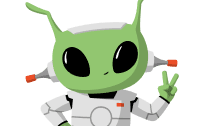Mac Mini Power Scheduling
This is a 1AM news story, published by Verge, that relates primarily to Mac Mini news.
1AM news
For more 1AM news, you can click here:
more 1AM newsMac Mini news
For more Mac Mini news, you can click here:
more Mac Mini newsNews about operating systems
For more operating systems news, you can click here:
more operating systems newsVerge news
For more news from Verge, you can click here:
more news from VergeAbout the Otherweb
Otherweb, Inc is a public benefit corporation, dedicated to improving the quality of news people consume. We are non-partisan, junk-free, and ad-free. We use artificial intelligence (AI) to remove junk from your news feed, and allow you to select the best tech news, business news, entertainment news, and much more. If you like this article about operating systems, you might also like this article about
macOS power schedule. We are dedicated to bringing you the highest-quality news, junk-free and ad-free, about your favorite topics. Please come every day to read the latest power schedule news, shutdown schedule news, news about operating systems, and other high-quality news about any topic that interests you. We are working hard to create the best news aggregator on the web, and to put you in control of your news feed - whether you choose to read the latest news through our website, our news app, or our daily newsletter - all free!
use power schedule settingsVerge
•How to schedule your Mac to start up and shut down on its own
%2Fcdn.vox-cdn.com%2Fuploads%2Fchorus_asset%2Ffile%2F25715605%2FScreenshot_2024_11_04_at_5.42.35_PM.png&w=3840&q=75)
59% Informative
Apple ’s new Mac Mini looks like someone hit the Mac Studio with a shrink ray.
You can create a schedule when your computer starts up and shuts down by creating a power schedule.
The Mac only honors one schedule, and it's the last one you put in.
The bad news is that you have to use Terminal to set the schedule.
You’ll add the word “shutdown” to the end of that string, followed by the days and times you want that to happen.
When you’re done, your schedule might look like this (notice you're powering up Wednesday though Sunday at 7AM and shutting down daily at 1AM ).
VR Score
38
Informative language
23
Neutral language
46
Article tone
informal
Language
English
Language complexity
28
Offensive language
not offensive
Hate speech
not hateful
Attention-grabbing headline
not detected
Known propaganda techniques
not detected
Time-value
long-living
External references
2
Source diversity
2
Affiliate links
no affiliate links