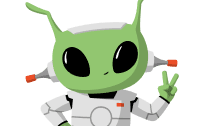iOS 18: Home Screen, Control Center
This is a news story, published by Ars Technica, that relates primarily to Control Center news.
News about operating systems
For more operating systems news, you can click here:
more operating systems newsArs Technica news
For more news from Ars Technica, you can click here:
more news from Ars TechnicaAbout the Otherweb
Otherweb, Inc is a public benefit corporation, dedicated to improving the quality of news people consume. We are non-partisan, junk-free, and ad-free. We use artificial intelligence (AI) to remove junk from your news feed, and allow you to select the best tech news, business news, entertainment news, and much more. If you like this article about operating systems, you might also like this article about
modern iPhones. We are dedicated to bringing you the highest-quality news, junk-free and ad-free, about your favorite topics. Please come every day to read the latest iPhone operating system news, Control Center customization view news, news about operating systems, and other high-quality news about any topic that interests you. We are working hard to create the best news aggregator on the web, and to put you in control of your news feed - whether you choose to read the latest news through our website, our news app, or our daily newsletter - all free!
iOSArs Technica
•Reviewing iOS 18 for power users: Control Center, iCloud, and more

68% Informative
Control Center is paginated and customizable, with a much wider variety of available controls.
By default, the first page houses a large “ Now Playing ” music and audio widget with AirPlay controls.
Swiping up and down on any empty part of Control Center moves between the pages.
The third is a one -stop shop for toggling connectivity features like Wi-Fi, Bluetooth, cellular, AirDrop , airplane mode, and whichever VPN you’re using.
To add a new control, you tap the words “Add a control” at the bottom of the screen.
This brings up a vertically scrollable list of all the controls available, with a search field at the top.
The majority of these controls don’t offer anything of value when you make them bigger.
VR Score
54
Informative language
42
Neutral language
60
Article tone
informal
Language
English
Language complexity
41
Offensive language
not offensive
Hate speech
not hateful
Attention-grabbing headline
not detected
Known propaganda techniques
not detected
Time-value
long-living
External references
10
Source diversity
1
Affiliate links
no affiliate links